No one will be able to locate your location on your smartphone with this setting | Do you know that anyone can track your location other than your own? Actually, this is done by one else but apps and Google in your smartphone. Recently there was a report that said that Google also monitors the location of your smartphone without your permission. Apart from this, there are many apps or services that keep track of your location information. That means these apps and services are known to you and you have spent time in any place. In such a way, today we are going to tell you about some easy Steps, with the help of which any app or service in the smartphone will not be able to find out about your location. So you know about these steps.
Lock location settings like this
Step 1: Go to Settings on your smartphone.
Step 2: Here you will see a Location option, tap on it.
Step 3: Here you will be able to see the apps and services that are using the location of your smartphone.
.png)
Step 4: If you do not want to share your location with these apps or services, then OFF it.
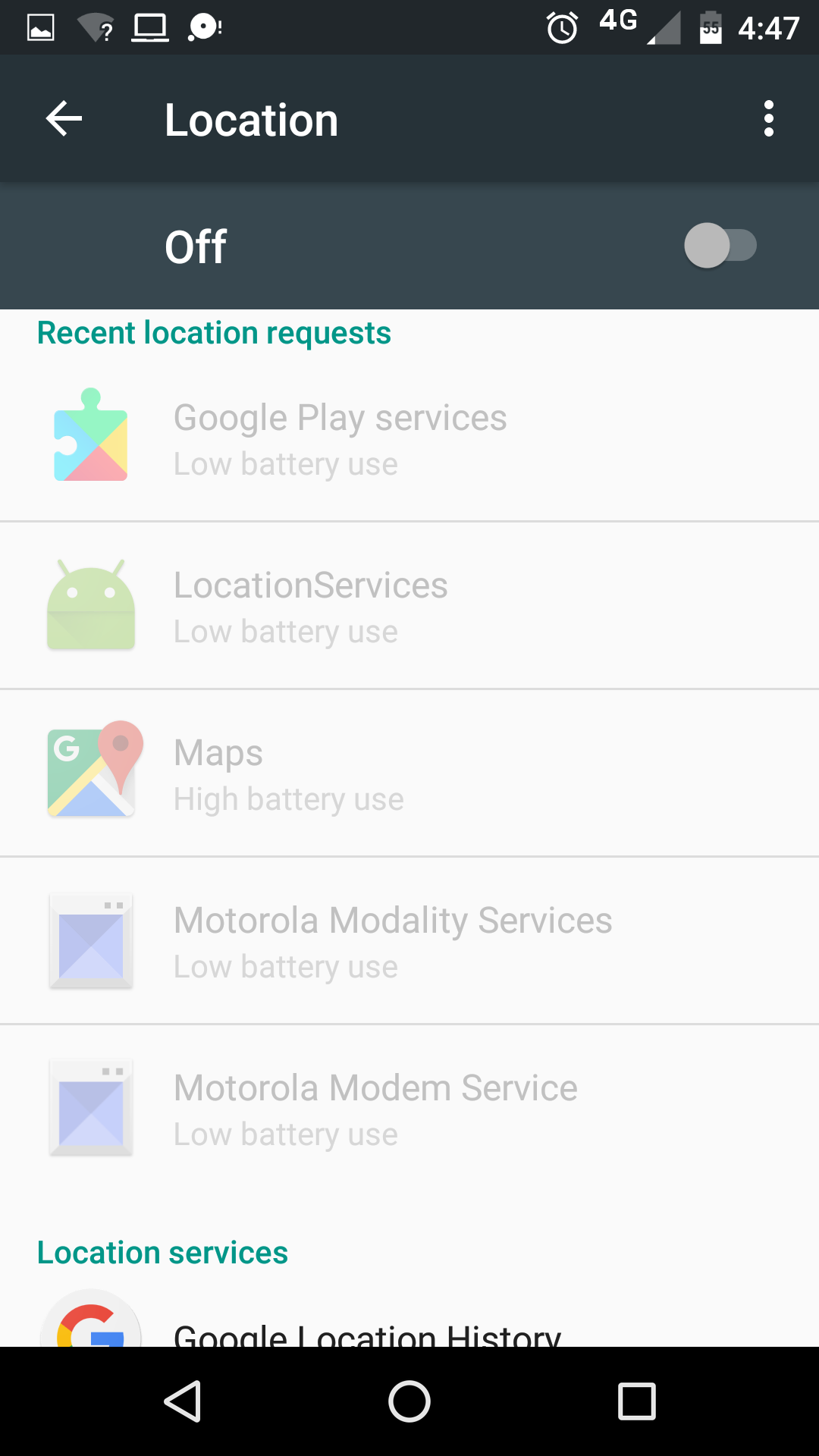
Turn app location off so
Step 1: Go to Phone Settings.
.png)
Step 2: Here you will see an Apps option, tap on it.
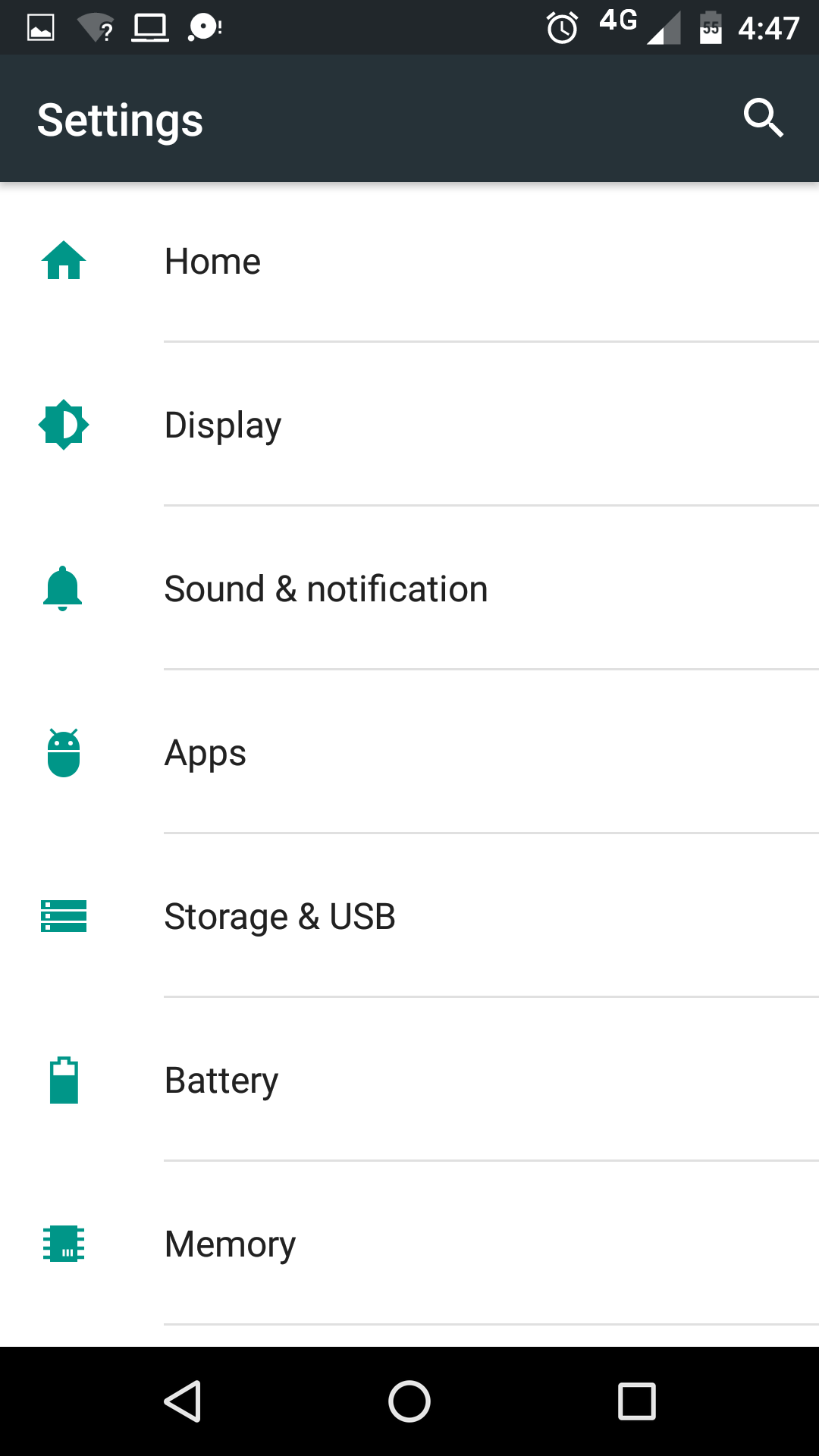
Step 3: Here you will see all the installed apps installed on the phone. Of these, you can tap on an app.
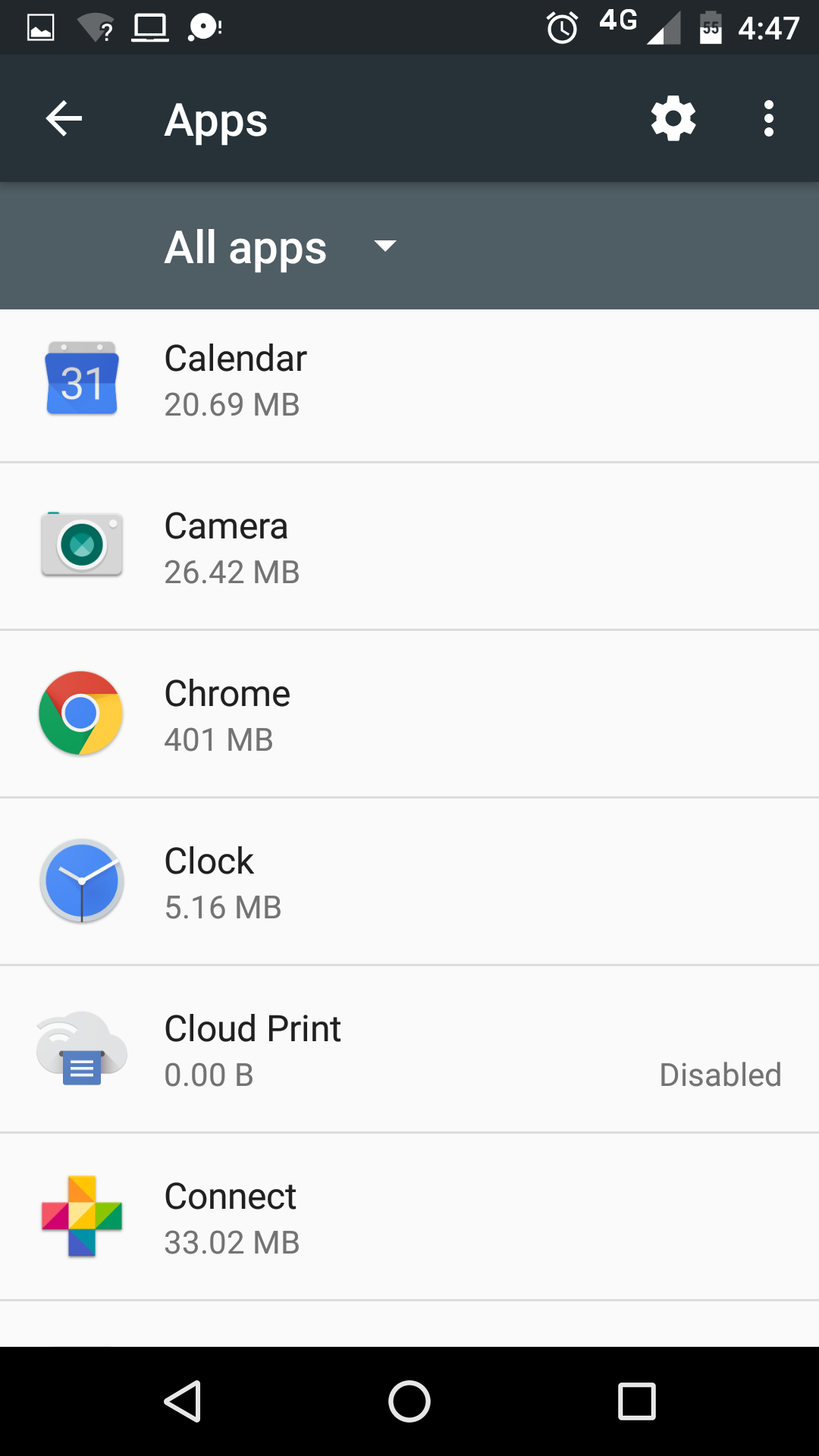
Step 4: We taped the Chrome app. Here you will see the Permission option, tap on it.
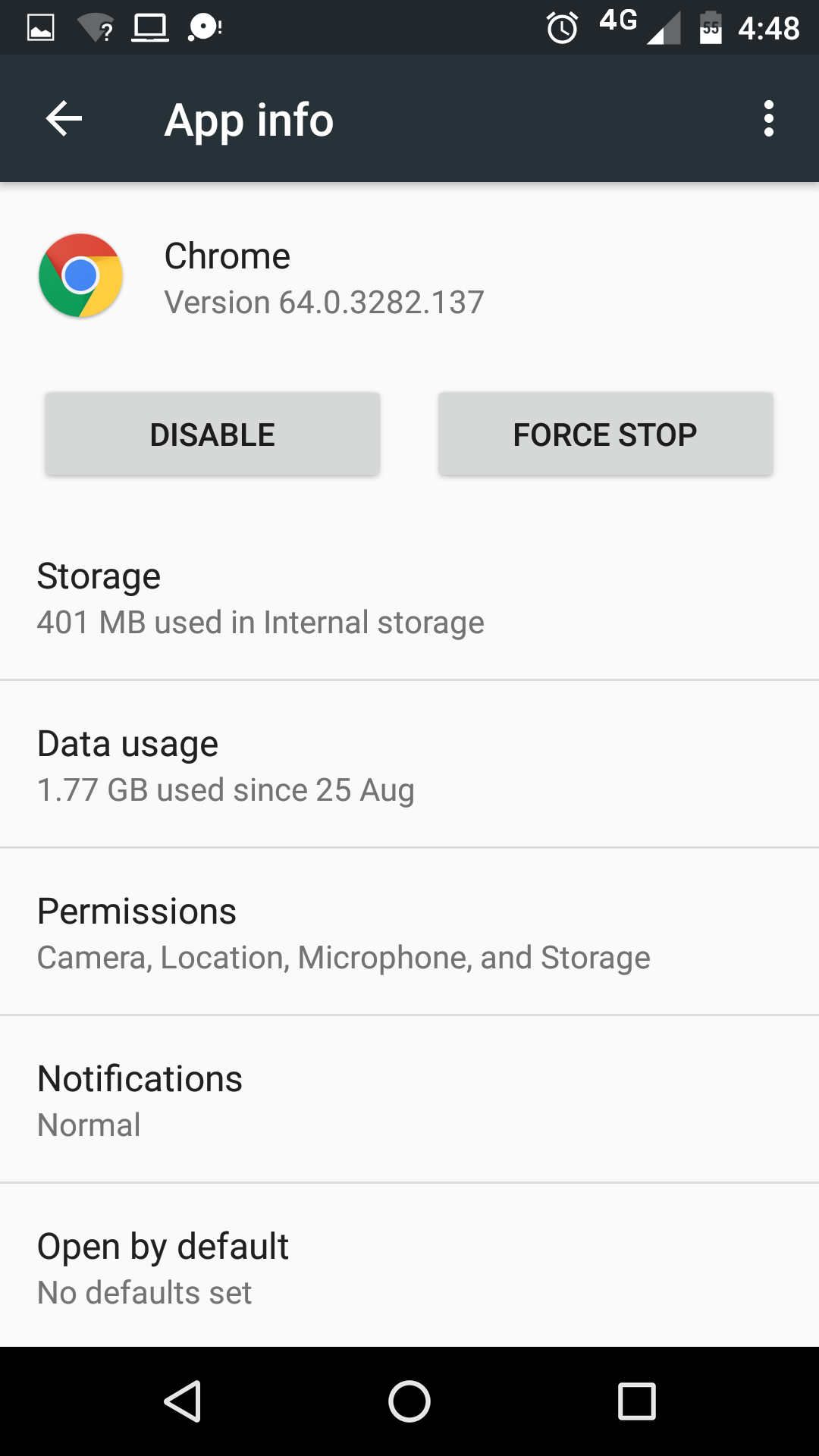
Step 5: Here you will see the Location option.
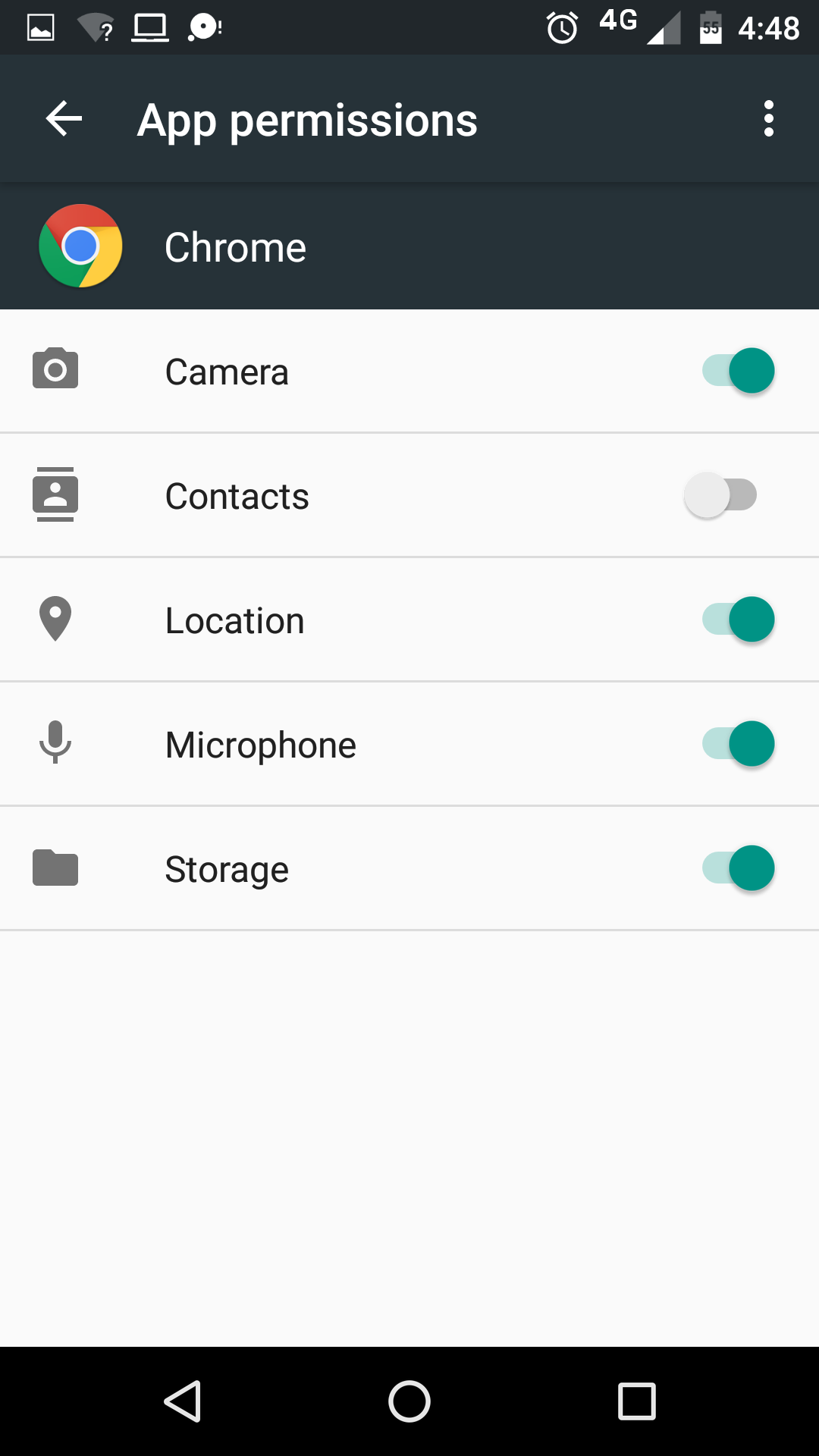
Step 6: If you do not want this app to use the location of your phone, then tap on it and press the Deny button. You can deploy location permissions to any app on your phone in this way. This means that the app will not be able to know where you are.
.png)
Note- If you do not want to know the information about your location from any third app or Google, then definitely close the location settings.



0 Comments